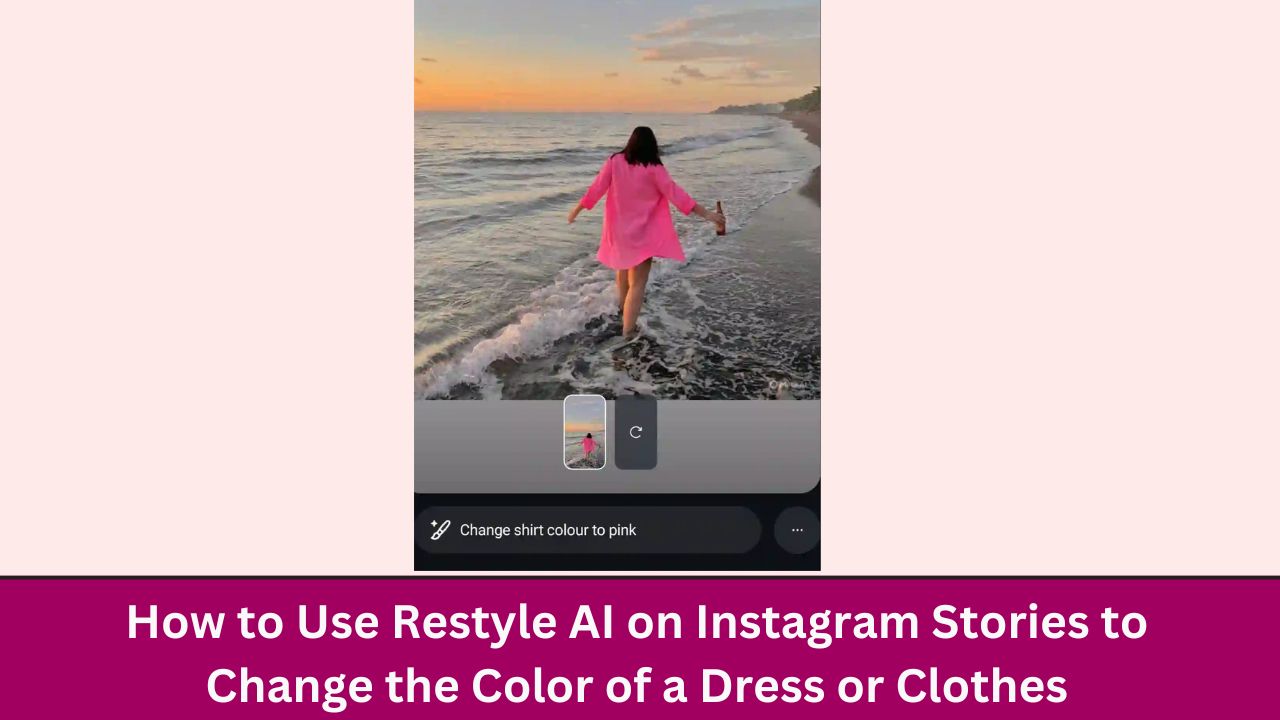Restyle AI on Instagram: A few months ago, Meta introduced the Restyle function to Instagram’s Edits app, and it is now also available in Instagram Stories. The ability to add, remove, and alter the colour of items in a picture is a special capability. It was created specifically for editing photos without the need for a third-party program.
Restyle AI on Instagram
Users are uploading regular photos to Instagram Stories, where they then alter the images by adjusting the background, removing items, and changing the colours of the clothes. The popularity of this feature among users is skyrocketing.
One issue, however, is that certain users’ Instagram Stories still lack access to the Restyle AI tool. Don’t worry if your Instagram Story isn’t displaying the Restyle AI feature either. You can activate this function by following the advice I’ve provided on this page.
How to Use Instagram Story’s Restyle Feature
There are a few photos where our clothing is incorrect or the colours are off. You don’t have to worry anymore! Instagram’s Restyle AI work makes it simple to alter the colour of your clothing to suit your style. Every step needed in this is listed below.
- To apply Restyle AI to modify the colour of clothing on Instagram:
- Update the Instagram app on your iPhone or Android device first.
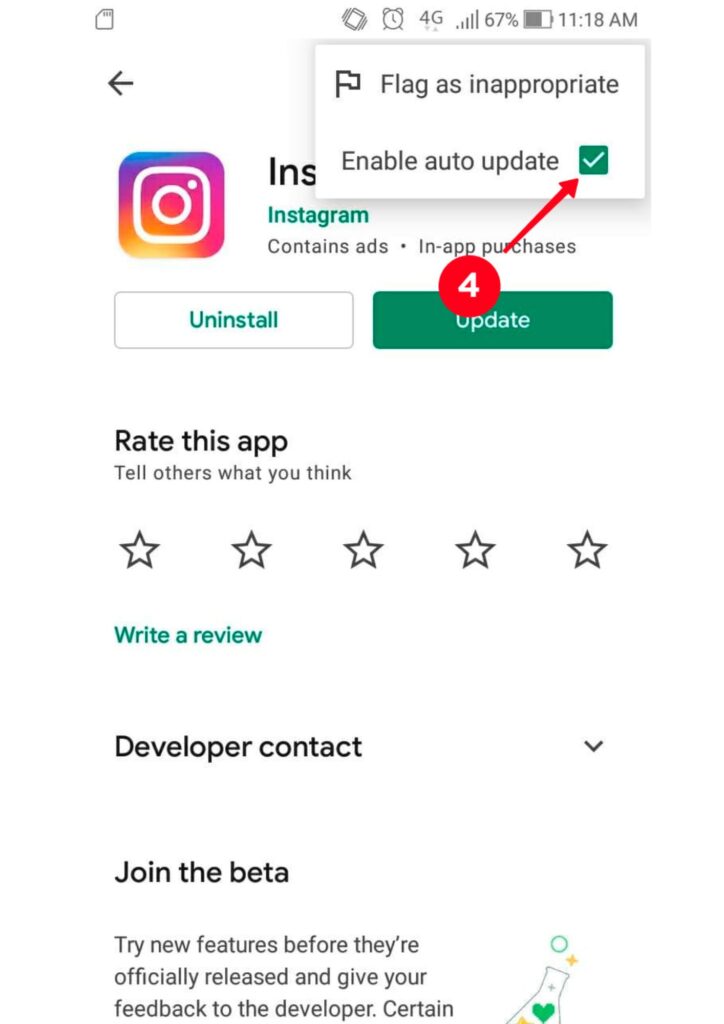
- After that, launch the Instagram app and select Your Story.
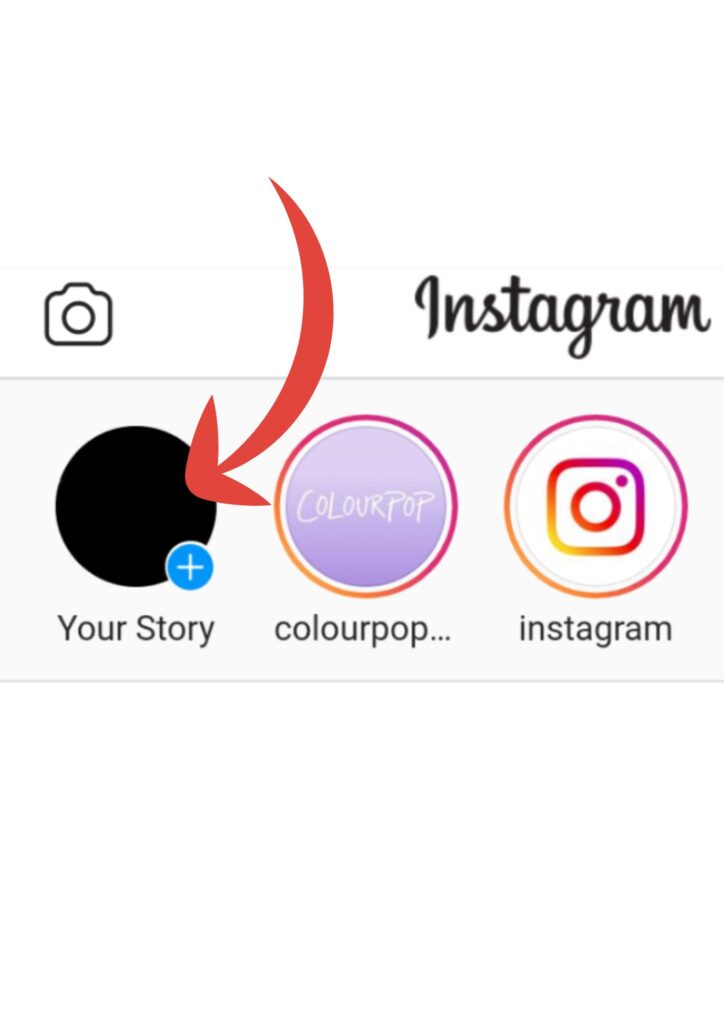
- Select the image from the gallery.
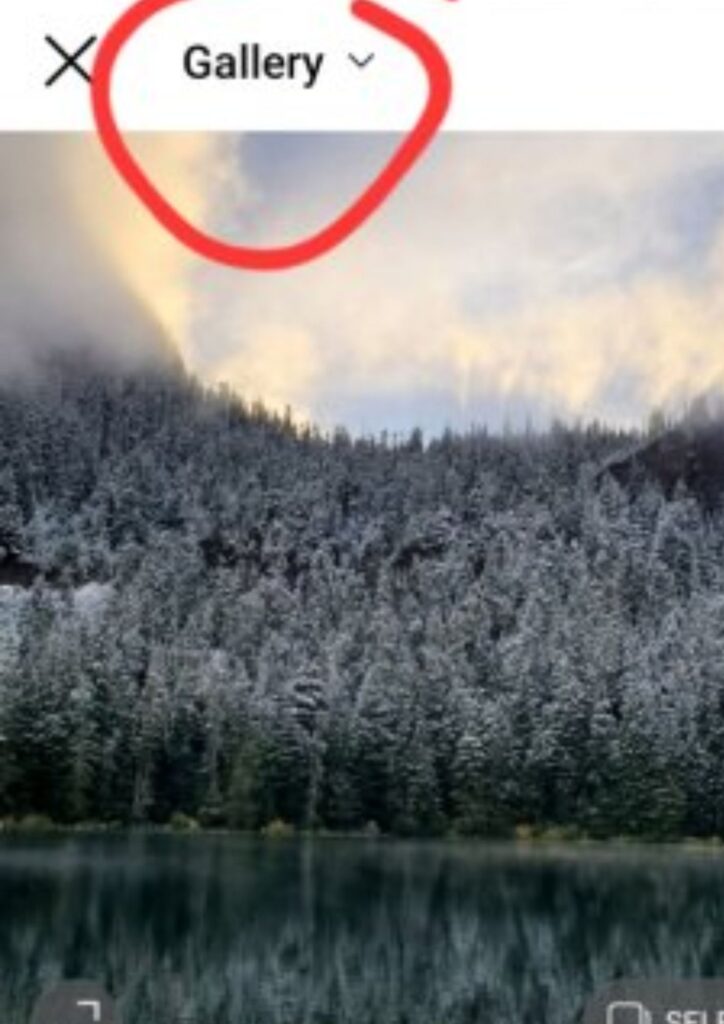
- In the middle right corner, tap the three dots (•••) and select Restyle.
- Press the “Change Option” button.
- Press the arrow after typing “Change Shirt Colour to Pink.”
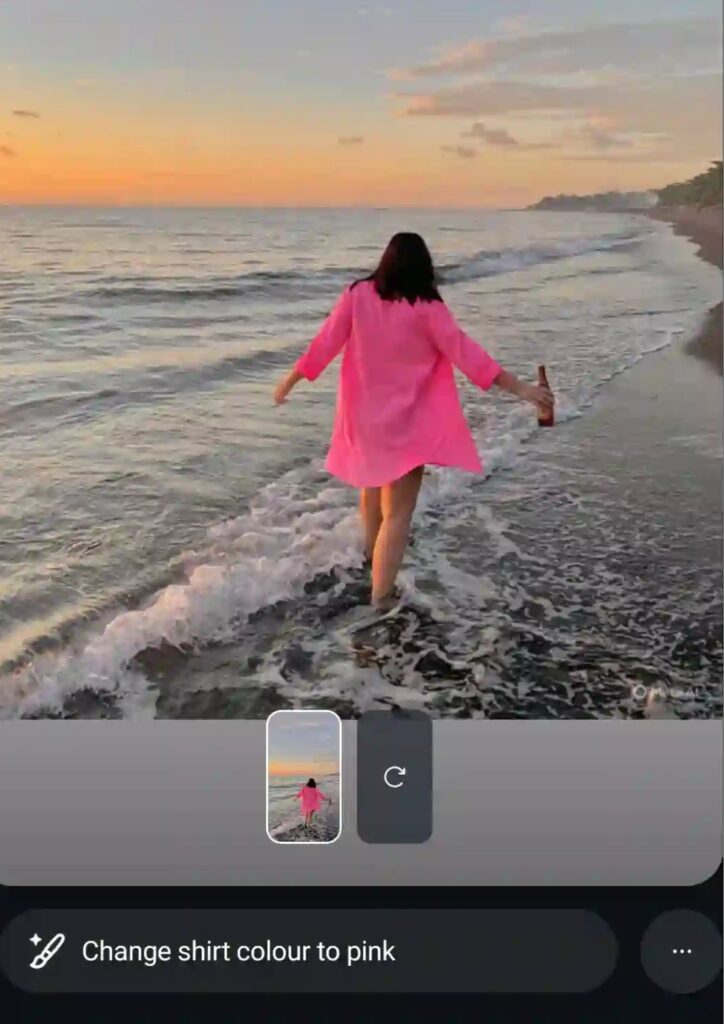
- Please wait while it starts processing.
- You can now see that the cloth’s colour has changed.
That’s it! You may include music in your story as soon as the dress’s colour changes.