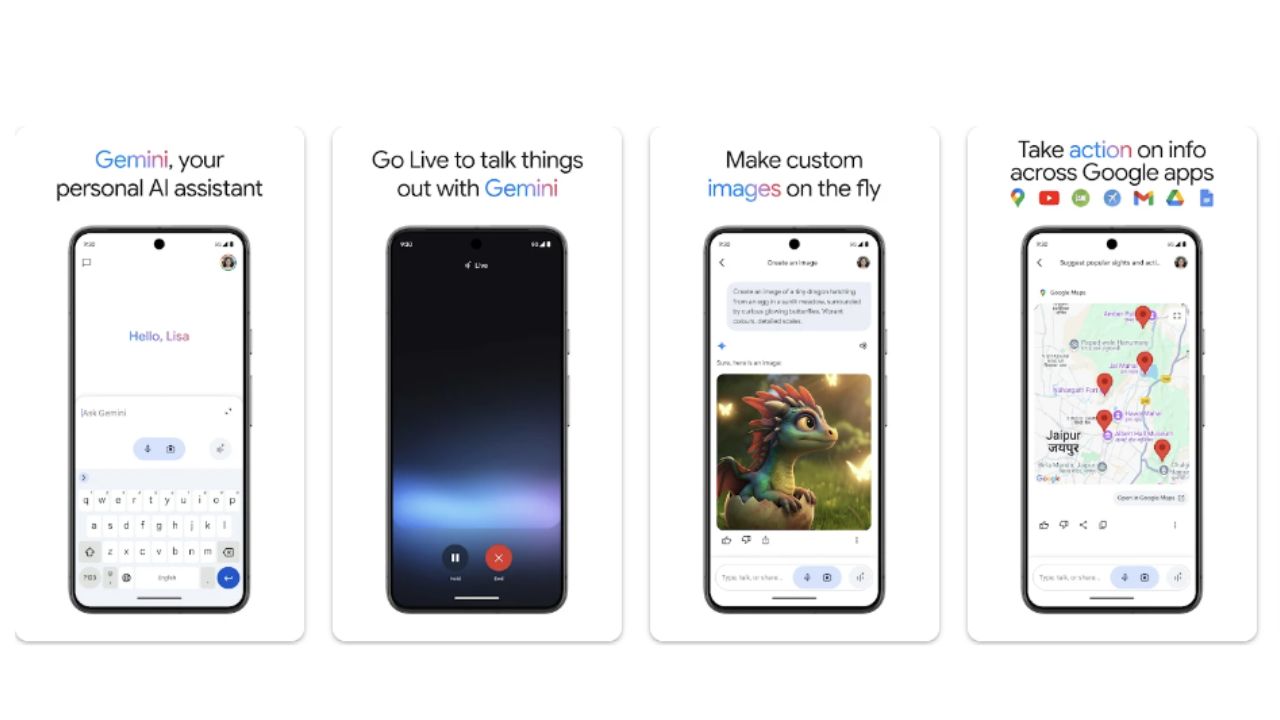Live Camera AI: Gemini Live: We let you know that Google changed Gemini Live from being simply an audio-only platform to a multimodal one. This means that users can now have more dynamic conversations with the app and discuss files, photos, and YouTube videos with simplicity. Google refreshes Gemini quickly so that it can take part in natural communication with people and give information on practical applications.
Gemini can now give the user real-time feedback and help them in picking up new skills. It enhances the user experience by enabling users to create unique concepts while developing their projects with Gemini’s assistance.
Get help with the camera in real time.
By using their camera, users can now ask demands about the objects or the environment, such as whether fruit is fresh or which dress fits them best, thanks to Gemini Live. Following the user’s query, Gemini will respond correctly and offer helpful suggestions.
To get feedback or guidance, share your screen.
Simply share the screen with Gemini to ask a question using a picture from your smartphone. Gemini will respond correctly, such as “Which photo should I post on social media?” Along with the product review and its benefits and drawbacks, it will assist the consumer when they buy online or choose a product. All users have to do is scroll and talk.
How to authorise Gemini to use the camera.
- The user must first launch Gemini before choosing the “Live” button at the bottom of the screen.
- Click the Camera Icon now.
- Now, simply aim the camera at the object of which you want to know about.
- Now start speaking.
How to give Gemini access to your screen.
1. You must first install Gemini Live.
2. Next, select “Share screen with Live.”
3. Now, begin speaking
Accessibility
Users must have a smartphone running Android 10 or later and have 2 GB of RAM for the ability enjoy this feature.